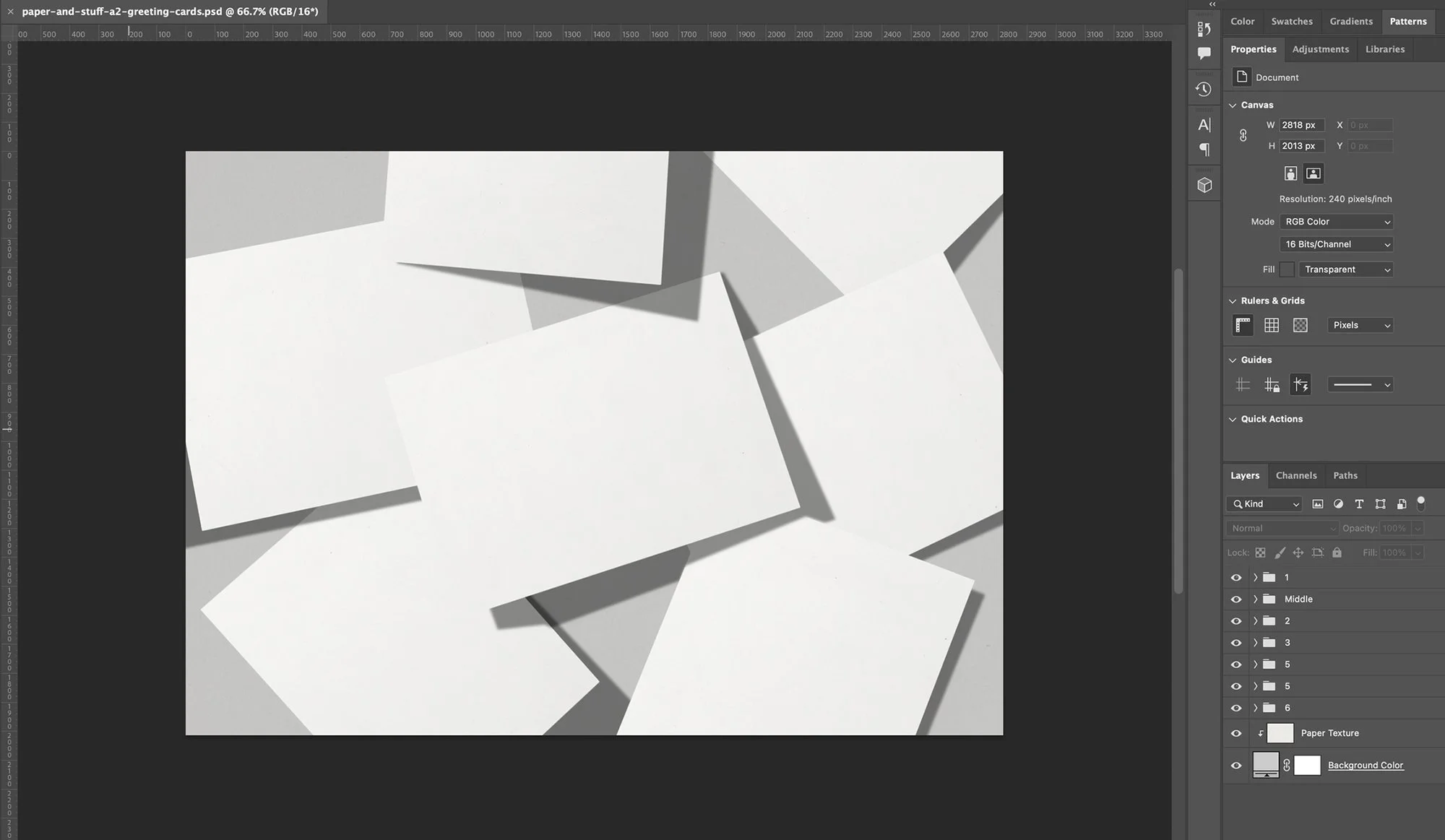Embrace the Power of Mockups
As a greeting card designer, I'm always seeking innovative ways to showcase my products. The game-changing solution I discovered was creating my own Photoshop mockups, which revolutionized my product presentation approach.
These digital tools allow me to present my cards professionally without elaborate photo sessions, focusing on what I do best - designing cards. With just a few clicks, I can create stunning, consistent images that truly reflect my brand's vision.
This shift has been transformative, streamlining my workflow and maintaining a cohesive brand image across all marketing channels. From Instagram posts to website galleries, my cards now shine authentically and professionally.
In today's competitive market, mockups offer a distinct advantage. They showcase products professionally and aid in marketing, all without the need for physical photography equipment.
Different Types of Mockups and Their Uses
Flat Lay Mockups: Ideal for showcasing card designs, envelopes, and stationery sets
Detail Mockups: Perfect for displaying card thickness, texture, and special finishes
Lifestyle Mockups: Great for showing cards in real-life settings, adding context and appeal
Each type of mockup serves a unique purpose in your product presentation strategy. Choose the style that best highlights your card's features and appeals to your target audience.
I'm thrilled to announce that I've created two professional-quality mockup sets for greeting cards, now available for purchase. These mockups are designed to make your product presentation process effortless and polished. Whether you're showcasing your latest designs on social media or updating your online store, these mockups will help your cards stand out.
Here’s how it works:
Add your own image or text to create custom greeting cards. Just drag and drop, then resize or rotate as needed!
Change the background color of the mockup by double-clicking on the "Background Color" layer swatch thumbnails in the Layers panel
A paper texture layer is included to make the paper feel more tangible
The realistic shadows are removable and editable
Well-organized layers with smart objects for quick and easy editing
File only works in Adobe Photoshop (includes one .psd file)
I am thrilled to present these mockups to you. I believe that they can be of great help to you in your job. A lot of effort and attention to detail went into creating them, so I hope that they will not only make your work more efficient but also inspire you to explore new ideas and strategies. By using these mockups, you can streamline your workflow and gain precious time for other important tasks.
So there you have it, premium greeting card mockups from paper&stuff, available for purchase here or on Creative Market. If you end up using it, let me know! I'd love to see what you come up with. And reach if you have any issues working with a mockup. I'd love to continue to iterate on these to make them better!